CBSE X Result: How to Check Pass Percentage; Get Your Marksheet Via DigiLocker
In an article published by india.com, the steps to be taken in order for students to be able to access their marksheets, migration certificates & passing certificates from DigiLocker were very clearly explained. This was done so that students could access their important documents with ease, given that the condition outside was very risky with the pandemic at large. DigiLocker is an online portal for documents & it greatly helped keep students & their families safe by virtually providing the qualification certificates to them.
The Central Board of Secondary Education also popularly known as CBSE is one of the widest known High School graduation boards in India. Every year, about 18 lakh bright young pupils prepare & appear for CBSE in their 10th board exams & about 12 lakh take the 12th board exams.
Students who have appeared for the exams will be able to access their marks by visiting the following official websites, cbse.nic.in, and cbseresults.nic.in , once the results have been published by the board. A cool new alternative to it is that students can now, also access their results through the DigiLocker app.
Out of the 17,61,078 students that appeared for the exams in 2019, 91.1% of them passed the exams. This year, no merit list will be released. This was also announced by CBSE while releasing the 12th board results. Even though the pandemic, in order to maintain the safety of their children will not be handed out marksheets, migration certificates & passing certificates physically in their schools, like in previous years. Instead, this year, the documents will be made available to all students through the online portal/platform - DigiLocker.
A step by step guide to access the said documents are mentioned below:
Step 1 - Log into the DigiLocker website – www.digilocker.gov.in – or download the DigiLocker app on your smartphone
Step 2 - Click on the link for Central Board of Secondary Education (CBSE).
Step 3 - Select Class 10th passing certificate or Class 10th marksheet, whichever is required
Step 4 - Login to your account using CBSE registered mobile number and access your marksheet
Step 5 - You can use your Aadhaar Card number to log in as an alternative.
Step 6 - Download it and keep the marksheets, migration certificates & passing certificates safe for future reference.
The above are the steps to be followed in simple language, for clarity & prevention of any confusion to the candidate. The 10th board exam is a very crucial stepping stone in all students' lives, especially in India. The CBSE 10th results should be made available to the students with as little hassle as possible to the student. Even though the circumstances are completely changed from what would be normally expected, the necessary documents are to be made available from a credible source, that is DigiLocker, for a bright & successful future of the individual.